# What is the Viewer?
The viewer allows users to view many types of documents, image or otherwise, that are stored in Docufree without having to download and open them before they can be viewed. All documents are stored in their native format to preserve the integrity of the original document, and many non-image documents are rendered to a browser-friendly image format for faster viewing and printing. Most many common file types, access to the file's native application is not required to view or print these documents.
# Parts of the View Tab
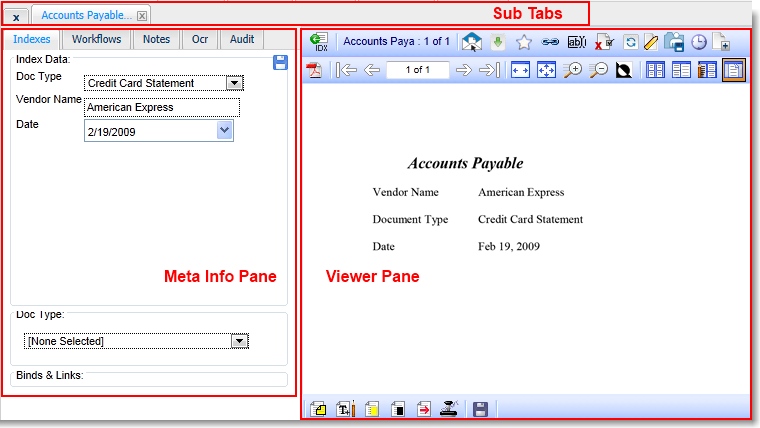
# Sub Tabs
The multi-tabbed design allows working with multiple documents at once. You can move between each tab to switch to that document.
You can close a tab by clicking on the small x on a view tab or use the left most x button to close all view tabs. The Viewer tab will become hidden again when there are no more open files.
# Meta Info Pane
The meta info pane displays Docufree data associated with the file, whether they are entered by the user (such as index) or generated by the system (such as audits). Click on the Meta Info Pane help topic to learn more.
# Viewer Pane
The viewer pane is where the actual document content will display. Additionally, many tools related to document management are also available in this pane. Click on the Viewer Pane help topic to learn more.