# Admin Tools
The admin functions are provided to allow Site Administrators to manage the site. Functions such as filing structure, user/group management, location permissions, and indexing setup are all accessible through the Admin tab.
The following shows the starting view of the admin section. The left navigation bar shows all the available tools to the current user.
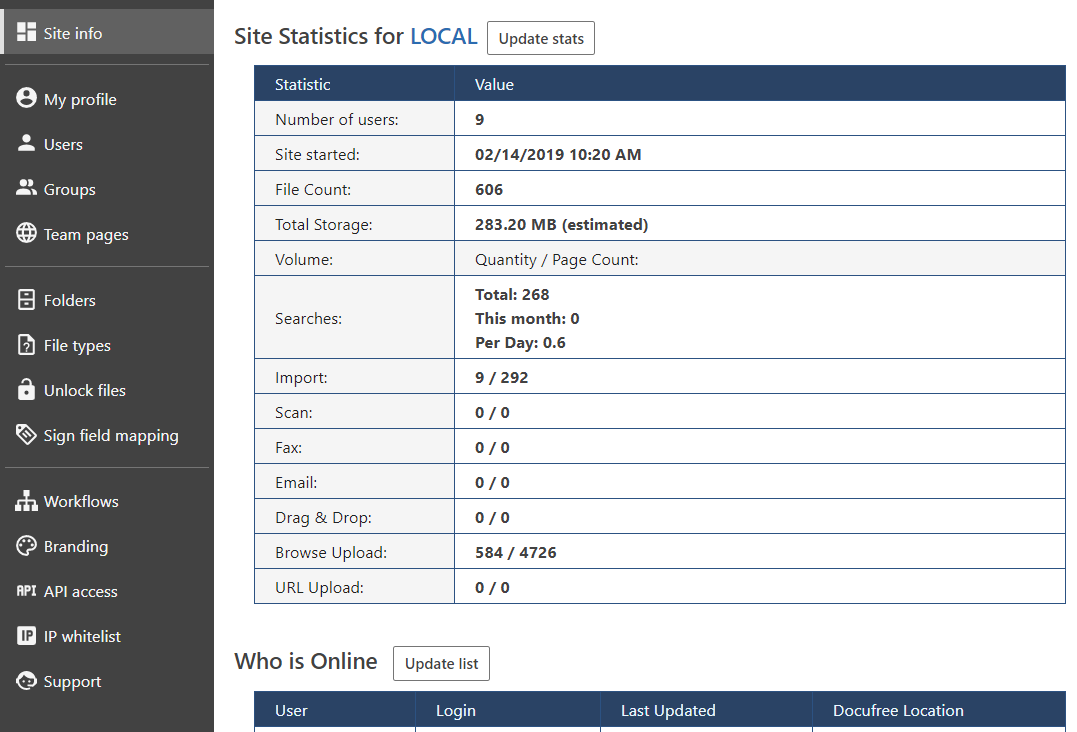
Note
Depending on your user account type and licensed features, you may not see all the functions listed in this help.
# Site Info
The initial site info view lists various usage stats as well as recent user logins and docufree version information. You can come back to this initial view by clicking on Site Info on the left navigation bar.
# Navigations
The admin area uses a journey type navigation. Every tool on the left side starts a new view, and when applicable you can drill down into sub-views in a horizontal fashion without losing the parent view.
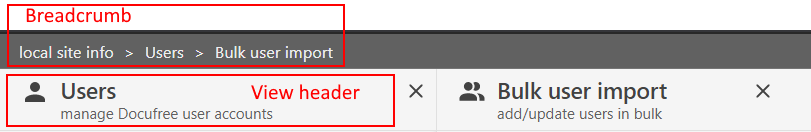
You can click on the breadcrumb or the view header to go to that view. Close a view by clicking on its top-right X button. Each view also has its own toolbar just under the header that only applies to that view.