# Index Search
Use Index Search to search the entire site or specific folder locations against a document type value and/or one or more specific index values. Only the cabinets, drawers, and folders for which you have access are included in the search.
Indexes may be positioned at the site, cabinet, drawer or folder level. Selection of the site, cabinet, drawer or folder in an index search marks the starting location for the search. That location and lower are included in the search.
# The Parts of the Index Search
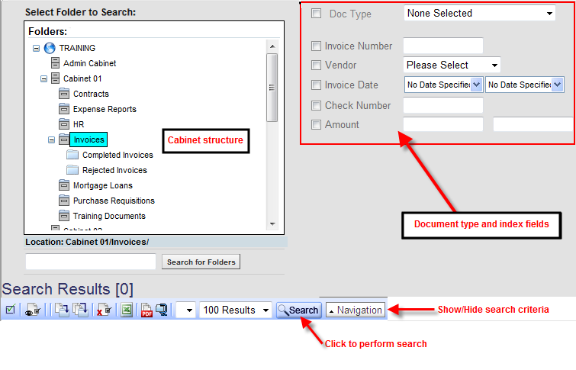
| Area | Description |
|---|---|
| Select Folder to Search | Select a location from the cabinet structure tree view upon which to perform the search. You can select the site, cabinet, drawer, or folder. |
| Search for Folders | To search for a specific folder, type a folder name and click Search for Folders. |
| Document type and indexes | The document type and index fields for the selected folder location selection appear. Select the document type value and/or index values upon which to perform the search. |
| Search results toolbar | Use to perform various tasks on a search result |
| Search button | Click the Search button to perform the search. |
| Navigation | Click Navigation to toggle between showing and hiding the search criteria. |
| Search results area | he results of the index search display in the search results area. |
# Performing an Index Search
Click the Search tab. The search window appears.
Click New Index Search.
Choose the site, cabinet, drawer, or folder to search. You can search for a specific folder using two methods:
- Drill-down and select a folder from the tree view
- Type a folder name and click the Search for Folders button
The document types and index fields associated to your site/cabinet/drawer/folder selection appear.
To search by document type, select the document type checkbox and then select the document type to search against from the drop-down.
To search by index value, select the checkbox for the index fields you wish to search and type the index values.
Click Search. The results appear at the bottom.
Best Practice
You can search against a document type value, one or more specific index values, or a combination of both.
# Index Search Results
The following information displays for each index search result.
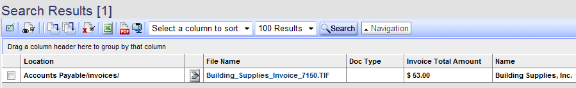
| Column | Description |
|---|---|
| Selection Box |
You can select more than one file to perform a given action.
|
| Location | The location of the file within the cabinet, drawer, and folder structure. |
| File Type | An icon representing the file type, such as Word, Excel, PDF, TIF, CAD, etc. |
| File Name | The name of the file. Click this value to view the document. |
| Doc Type | The document type for this file. Documents types control a user's access to documents. |
| Indexes | The index values for this file. |
There are a number of tasks you can perform on an index search result.
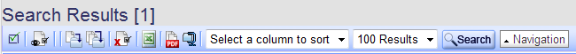
| Task | Description |
|---|---|
| Select All/Deselect All |
You can select more than one file to perform a given action.
|
| Open as Group | You can open multiple files together under the same group tab. Actions on the group can save time. For example, sending a secure email for a group of files rather than for each individual file. |
| Move File | If you have access, you can move a file to another folder. |
| Copy File | If you have access, you can copy a file to another folder. The original remains in its original location. |
| Delete File | If you have access, you can delete a file from within search results. |
| Export | You can export the contents shown to an Excel workbook. |
| Combine Selected into PDF | You can combine selected files into a single PDF file for printing. |
| Zip Selected | You can combine selected files into a single zip file for downloading. |
| Sort by | You can choose the column heading upon which to sort from the drop-down. |
| Results Per Page | Use Results Per Page to control the number of results that appear per page. Select the number of results from the drop-down. |