# Sent Items
The sent items section keeps a record of the items you have sent using Docufree, whether they are to a Docufree user or not. It can be separated into the following areas:
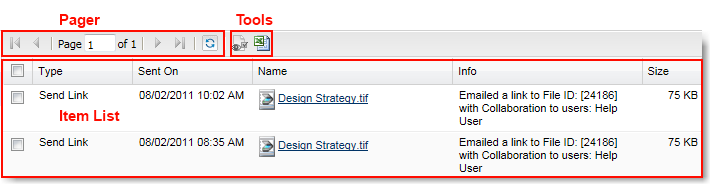
# Pager
The pager control shows the number of pages that are available for the current list.
It improves response performance by showing only limited items at once.
At anytime you can refresh the current list by clicking on the
button.
Note
The item list will always display the most recently sent item first.
# Tools
| Task | Description |
|---|---|
| Open multiple files together under the same group tab. Actions on the group can save time. For example, sending a secure email for a group of files rather than for each individual file. | |
| Export the current list content to an Excel workbook. |
# Item List
The item list has the following columns:
| Column | Description |
|---|---|
| Selection Box |
You can select more than one file to perform a given action.
|
| Sent On | The date and time the item was sent. |
| Name | The name of the file. The icon represents the file type, such as Word, Excel, PDF, TIF, CAD, etc. |
| Info | The information captured in the send options. |
| Size | The size of the item. |