# The Initial View
This is the first page that appears when you log into Docufree. All functionality for which you have permissions is immediately available to you regardless of where you are within the application.
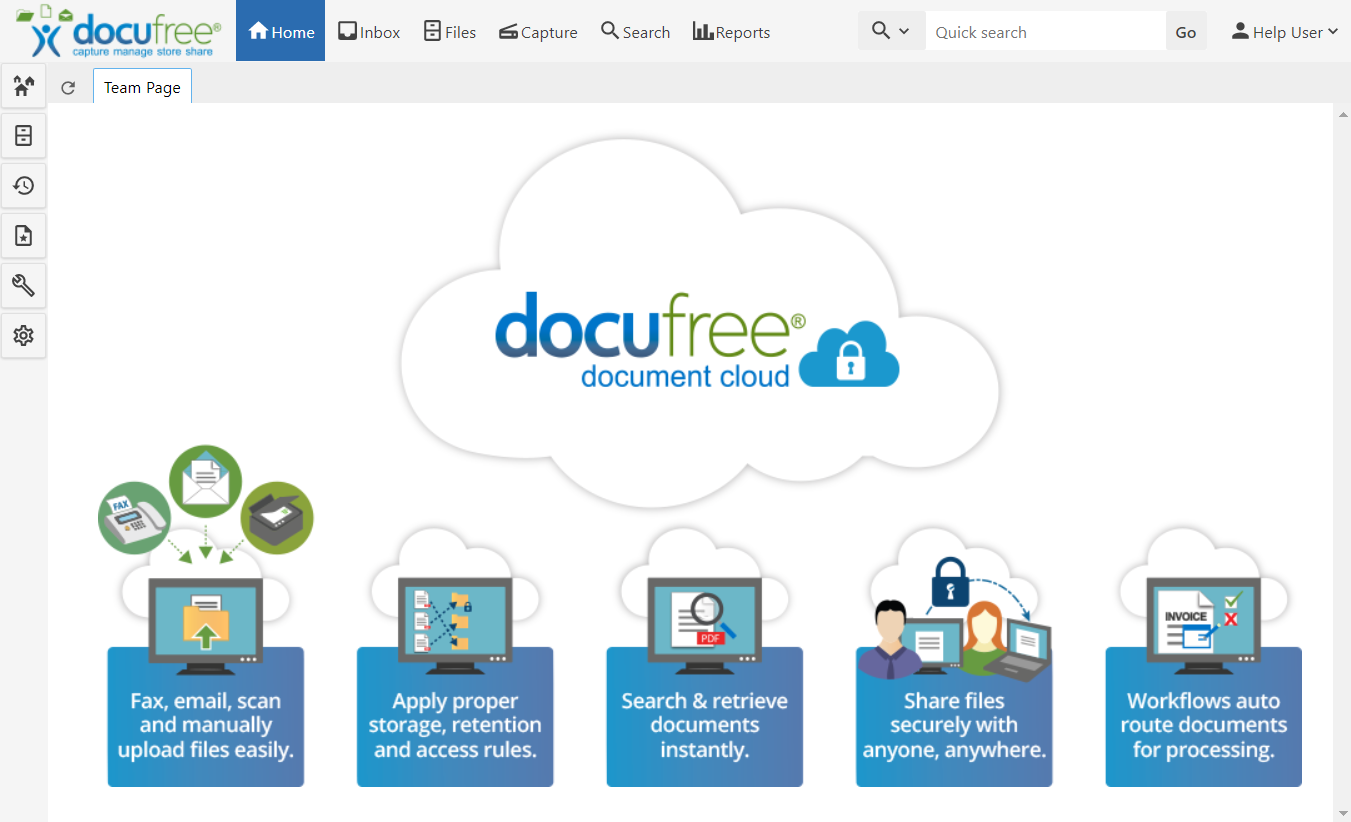
The main site navigation tabs such as Home, Inbox, Files, Capture, and Search appear as tabs across the top.
The site tools such as Team Pages, My Cabinet, Recent Documents, Docufree Favorites, Quick Tools, and Administration display on the left.
Quick search is always available on the top right.
Your name appears as the logged in user on the top right. This is a menu where you can
- Access this Help.
- Log out of Docufree.
# Site Navigation Tabs
After logging in, the main site navigation tabs across the top are present on every page for quick and easy access to the Docufree functions. Depending on your licensed features, some tabs may not be present.
You can learn more about each tab by clicking on its link below or use the help content navigation to the left.
Home - The Home tab is where team pages and various Docufree tools will be displayed. The saved My Tabs are also displayed here.
Inbox - Takes you to your Docufree inbox. You have your own inbox to review files and links from others as well as managing any workflow tasks.
Files - Takes you to your corporate file structure of cabinets, drawers, folders, and files.
Capture - Takes you to the capture center where you can introduce files into Docufree.
Search - Takes you to search. You can search for a file using a number of search methods.
View - Takes you to the document viewer. This tab only appears when you open a file from within Docufree.
# Site Tools
The site tools always display on the left hand navigation. They provide quick access to commonly used Docufree functions. As with the tabs across the top, the site tools are present on every page. Depending on your licensed features, some tools may not be present.
Most site tools uses its own panel. Click a site tool button and a sliding panel appears displaying the content for that tool.
# Team Pages
The team pages to which you have access. Use team pages to brand the home page for your organization and provide a means of communication among members of your team.
# My Cabinet
Your personal cabinet structure. You can create your own cabinet, drawer, folder, and index structure. Only you have access to your own cabinet structure.
# Recent Documents
The last 100 documents you viewed within Docufree. Select a document from this list for instant access.
# Docufree Favorites
Documents and web links that you have marked as a Docufree favorite for quick and easy access. For example, documents you need to view frequently or those you are currently working on.
# Quick Tools
Contains misc tools for which you have access. These will display in the Home tab.
# Administration
Provides access to the admin for which you have access. This will be opened in its own browser tab/window. For more info see the Admin section