# Groups
This tool is for managing groups on your site and has a list view like below:
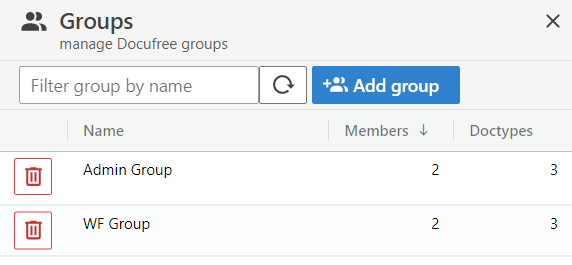
The group account list has the following features:
- Value column headers are sortable
- A filter field is available on the toolbar to locate a group more quickly.
- The Members and Doctypes columns show the total count of associated users and doctypes for that group.
- Click the Add group button in the toolbar to add a new group.
- Click on the group to see the edit view.
- Deleting a group can be done with the trashcan button.
# Add/Edit Group
The detail view allows you to add or edit a group and looks like this:
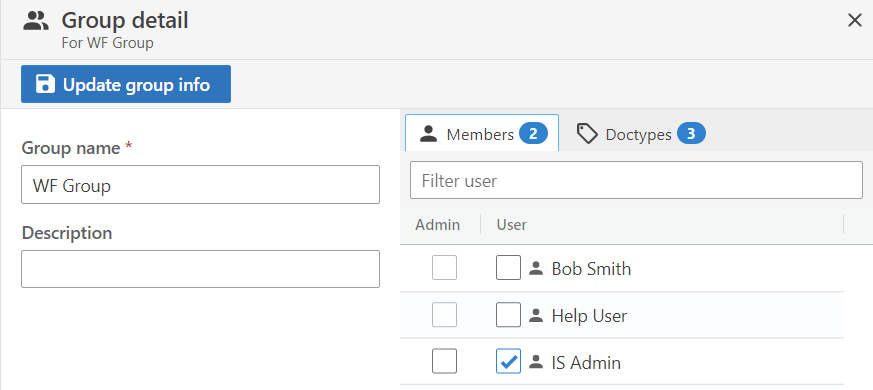
Besides the usual fields, you can also change the member association to using the User checkboxes to the right. The Admin checkbox besides the user indicates group admin status. Click on the blue save button on the toolbar after edits are done.
# Doctypes Management
There is a second tab in the detail view for doctype management. This is the only place you can add/rename/remove doctypes and associate them with the current group.
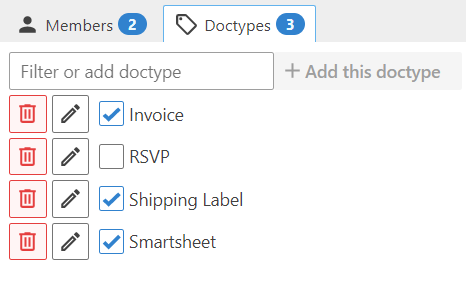
To add a new doctype type it in the filter box in the toolbar and click on Add this doctype.
Use the pencil button to begin renaming a doctype and press Enter when done.
← Users Team Pages →